The ultimate guide to transferring crypto currency from Faucetpay to Binance.
Cryptocurrencies have become a popular investment option for many people in recent years. With the rise of digital currencies, companies like Faucetpay and Binance have emerged as popular platforms for trading and exchanging cryptocurrencies. While many people are familiar with the process of buying and selling cryptocurrencies, transferring funds between different platforms can be a bit tricky. In this post, we will provide you with an ultimate guide on how to transfer cryptocurrency from Faucetpay to Binance. We will cover everything from setting up your accounts, choosing the right currencies, and step-by-step instructions on how to transfer your funds safely and securely. Whether you are a seasoned crypto trader or just getting started, this guide will help you transfer your funds with ease and confidence.
1. Introduction to Faucetpay and Binance
Faucetpay and Binance are two popular platforms in the world of cryptocurrencies. Faucetpay is a micro-wallet that allows you to earn, receive, and withdraw cryptocurrencies. It has a user-friendly interface and supports a wide range of cryptocurrencies. Faucetpay is also known for its faucet feature, which allows users to earn small amounts of cryptocurrencies by completing simple tasks.
On the other hand, Binance is a cryptocurrency exchange that allows you to buy, sell, and trade cryptocurrencies. It has a large user base and supports a wide range of cryptocurrencies. Binance is also known for its low fees, high liquidity, and advanced trading features.
When it comes to transferring cryptocurrency from Faucetpay to Binance, it can be a bit tricky for beginners. However, with the right guidance and knowledge, it can be done easily and securely. In this guide, we will walk you through the steps required to transfer your cryptocurrency from Faucetpay to Binance. You will learn how to create accounts, set up wallets, transfer funds, and more. So, without further ado, let's dive in!
2. Step-by-step guide on how to transfer cryptocurrency from Faucetpay to Binance
Transferring cryptocurrency from Faucetpay to Binance is a process that can be completed in a few simple steps. Here is a step-by-step guide to help you transfer your crypto smoothly and quickly:
Step 1: Sign in to your Faucetpay account and navigate to the withdrawal section. Click on the cryptocurrency you want to transfer.
Step 2: Enter the amount of cryptocurrency you want to transfer to Binance and enter your Binance wallet address. Make sure to double-check the address to avoid any errors.
Step 3: Review the transaction details and confirm the transfer. Faucetpay may charge a small fee for the transaction.
Step 4: Wait for the transaction to be confirmed on the blockchain. The time it takes to complete the transfer may vary depending on the cryptocurrency and network congestion.
Step 5: Once the transfer is completed, sign in to your Binance account and navigate to the deposit section.
Step 6: Choose the cryptocurrency you transferred from Faucetpay and copy the deposit address.
Step 7: Paste the deposit address into the withdrawal section of your Faucetpay account and confirm the transfer.
Step 8: Wait for the transaction to be confirmed on the blockchain. Once the transaction is complete, the cryptocurrency will be deposited into your Binance account.
By following these simple steps, you can transfer your cryptocurrency from Faucetpay to Binance without any hassle. It is important to be careful and double-check all the details to avoid any mistakes that could result in the loss of your crypto.
3. Creating and verifying your Binance account
Before transferring crypto from Faucetpay to Binance, you need to have a verified Binance account. Creating your Binance account is easy, and you can do it in a matter of minutes.
To start, head over to the Binance website and click on the "Register" button located on the top right corner of the page. You'll be redirected to a registration page where you'll need to provide your email address and a strong password. After that, agree to the terms of use and click on the "Create Account" button.
Once your account is created, you will receive a verification email from Binance. Click on the verification link in the email to activate your account.
After activating your account, you need to complete the Binance verification process. This involves providing some personal information and uploading a valid ID. Binance will verify your information within a few minutes, and you'll be ready to start trading.
It's important to note that Binance has different levels of verification. Level 1 verification allows you to withdraw up to 2 BTC per day, while level 2 verification allows you to withdraw up to 100 BTC per day. To increase your withdrawal limit, you need to complete level 2 verification.
Once your Binance account is verified, you're ready to start transferring crypto from Faucetpay to Binance.
4. Creating and verifying your Faucetpay account
Before you can transfer any cryptocurrency from Faucetpay to Binance, you need to create and verify your Faucetpay account. This process is straightforward and can be completed within a few minutes.
To get started, go to the Faucetpay website and click on the "Register" button. You will be asked to provide your email address, a unique username, and a strong password. Once you have entered this information, click on the "Register" button again.
After registering, you will receive an email with a confirmation link. Click on this link to verify your email address and complete the registration process. You will then be prompted to set up two-factor authentication (2FA) for added security.
To verify your Faucetpay account, you will need to provide some personal information, including your name, address, and date of birth. You will also need to upload a government-issued ID, such as a passport or driver's license, to verify your identity.
Once you have completed the verification process, you will be able to access all the features of your Faucetpay account, including the ability to transfer cryptocurrency to other wallets, such as Binance. It's important to note that Faucetpay may take up to 48 hours to review and approve your account verification.
5. Checking your Faucetpay balance and selecting a cryptocurrency to transfer
Before you can transfer your cryptocurrency from Faucetpay to Binance, you need to check your Faucetpay balance and select the cryptocurrency you want to transfer.
To check your Faucetpay balance, simply log into your Faucetpay account and navigate to the dashboard. Here, you will see a list of all the cryptocurrencies you have in your account, as well as the current balance of each cryptocurrency.
Once you have checked your balance, you can select the cryptocurrency you want to transfer to Binance. Faucetpay supports a wide range of cryptocurrencies, including Bitcoin, Ethereum, Litecoin, and Dogecoin, among others.
To select the cryptocurrency you want to transfer, navigate to the “Withdraw” section of your Faucetpay account, and select the cryptocurrency you want to transfer from the dropdown menu. Enter the amount you want to transfer, and then enter your Binance wallet address.
It's important to ensure that you enter the correct wallet address, as sending your cryptocurrency to the wrong address can result in the loss of your funds. Once you have entered the correct wallet address, click on the “Withdraw” button to initiate the transfer.
It's worth noting that there may be fees associated with transferring cryptocurrency from Faucetpay to Binance, so be sure to check the fees before you initiate the transfer. With these steps, you can easily check your balance and select the cryptocurrency you want to transfer from Faucetpay to Binance.
6. Adding Binance as a recipient address on Faucetpay
Adding Binance as a recipient address on Faucetpay is a simple process that can be completed in just a few steps. The first step is to log in to your Faucetpay account and click on the "Withdraw" button located on the left-hand side of the dashboard. From there, you will be directed to a page where you can select the cryptocurrency you wish to withdraw.
After selecting the cryptocurrency, you will be prompted to enter your Binance wallet address in the "Recipient Address" field. Make sure to double-check that the address is correct before proceeding. If you enter the wrong address, your funds may be lost forever.
Once you have entered the correct Binance wallet address, you will need to enter the amount of cryptocurrency you wish to transfer. Faucetpay will display the withdrawal fee, which you will need to take into account when deciding on the amount you wish to withdraw.
After confirming the amount and recipient address, you can click on the "Withdraw" button to initiate the transfer. Faucetpay will then ask you to confirm the transaction, usually by entering a verification code sent to your email or phone. Once you have confirmed the transaction, Faucetpay will process the withdrawal and send the cryptocurrency to your Binance wallet.
It's important to note that the transfer may take some time to complete, depending on the network congestion and the amount of cryptocurrency you are transferring. In some cases, it may take several hours or even days for the transfer to go through. However, if you have followed all the steps correctly and entered the correct recipient address, your funds should eventually arrive safely in your Binance wallet.
7. Authenticating the transfer on Faucetpay
Authenticating the transfer on Faucetpay is a crucial step in the process of transferring cryptocurrency to Binance. Once you have entered the necessary details and confirmed the transfer, you will be prompted to authenticate it.
To authenticate the transfer, you will need to enter a code that is sent to your registered email address or phone number. This is an important security measure that ensures that only you can authorize the transfer of your funds.
It is essential that you ensure that the email address or phone number registered with Faucetpay is up-to-date and accessible to you before you initiate the transfer. Failure to do so may result in delays or even loss of funds in extreme cases.
Once you have entered the code, the transfer will be processed and you will receive a confirmation of the successful transfer. It is important to double-check that the destination address and the amount transferred are correct before initiating the transfer as it is irreversible once confirmed.
By following these steps, you can ensure that your transfer is authenticated and your funds are securely transferred from Faucetpay to Binance.
8. Checking your Binance wallet to confirm the transfer
Once you have initiated the transfer of your cryptocurrency from Faucetpay to Binance, it is important that you check your Binance wallet to confirm that the transfer has been successful. This step is crucial as it ensures that your cryptocurrency has been transferred to the correct destination and is now available in your Binance wallet.
To check your Binance wallet, simply log in to your Binance account and navigate to the wallet section. Here, you will see a list of all the cryptocurrencies that are available in your wallet, including the one you just transferred. Look for the cryptocurrency you just transferred from Faucetpay and check its balance to confirm that the transfer has been successful.
It is important to note that the time it takes for the transfer to reflect in your Binance wallet may vary depending on the cryptocurrency and the network congestion. Some cryptocurrencies may take a few minutes to reflect while others may take up to a few hours. Therefore, it is important to be patient and wait for the transfer to reflect before making any further transactions using the cryptocurrency. If you encounter any issues during the transfer, it is advisable to contact the customer support of both Faucetpay and Binance for assistance.
9. Troubleshooting common issues during the transfer process
Transferring cryptocurrency from Faucetpay to Binance can be a smooth and easy process, but sometimes you may encounter some common issues.
One of the most common issues is a delay in the transfer process. This can be due to network congestion, high transaction fees or technical issues with either Faucetpay or Binance. If this happens, it's important to remain patient and wait for the transfer to complete.
Another issue you may encounter is an error message during the transfer process. This can be due to incorrect wallet addresses, insufficient funds, or incorrect transaction details. It's important to double-check all the details before initiating the transfer to ensure that everything is correct.
If you encounter any issues during the transfer process, it's important to contact the support team of either Faucetpay or Binance. They will be able to assist you in resolving any issues and ensuring that your transfer is successful.
In addition, it's important to keep in mind that cryptocurrency transfers are irreversible, so it's crucial to triple-check all the details before completing the transfer.
10. Conclusion and final tips on using Faucetpay and Binance for cryptocurrency transfers
In conclusion, Faucetpay and Binance are two of the most popular platforms for cryptocurrency transfers. By following the steps outlined in this guide, you should be able to easily transfer your cryptocurrency from Faucetpay to Binance in just a few clicks.
However, it's important to keep in mind that the world of cryptocurrency can be volatile, and there are always risks associated with buying, selling, and transferring cryptocurrency. It's important to do your own research and make informed decisions when it comes to your investments.
Additionally, be sure to follow best practices for cryptocurrency security, such as using a strong password, enabling two-factor authentication, and keeping your private keys secure.
Finally, remember that cryptocurrency transfers can take time to process, and fees may apply. Always double-check the details of your transfer before submitting it to avoid any mistakes or delays. With these final tips in mind, you should be well-equipped to successfully transfer cryptocurrency from Faucetpay to Binance.
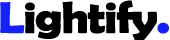
.jpeg)
Post a Comment